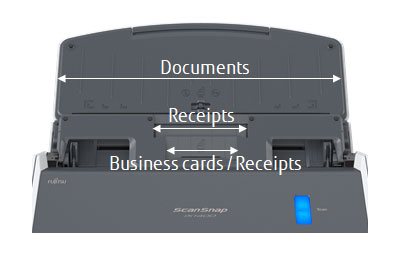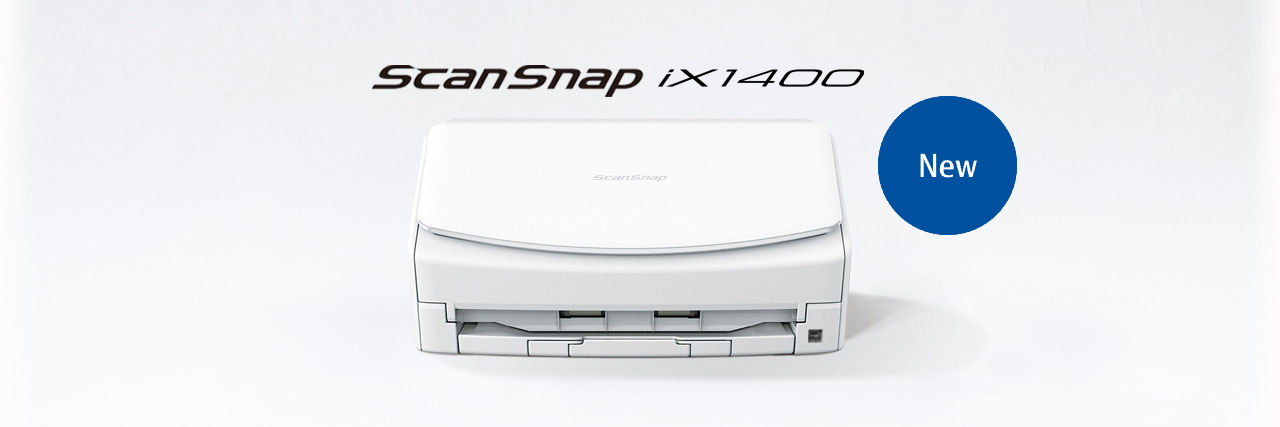Overview
Just press the blue button
Paperwork is a necessary part of life. But does it have to be so much work?
The ScanSnap iX1400 offers advanced, yet refreshingly simple technology that anyone can use. Its one-touch scanning is the smarter way to work for busy individuals, turning time-consuming chores into simple tasks at the push of a button. Just scan, save, and share – it’s that easy.
With no complex settings to configure, the iX1400 will be up and running from the box in record time. While the Quick Menu function lets you instantly create the type of file you want, whether it’s a searchable PDF, editable Word, Excel or PowerPoint, or extracting data from receipts and business cards.
Form as well as function
Built for modern, clutter-free businesses, the iX1400 is also compact and stylish enough to fit into most workspaces, from an office desk to a coffee table. It’ll be by your side, wherever your work takes you.
And should you want to make your scanning activities even more efficient, the intuitive ScanSnap Home software allows you to automatically create the files you need, saving them to the places you want, while providing powerful search and retrieval of your scans.
Designed by the world’s leading scanner manufacturer, the beautifully simple iX1400 makes paper work for you as easily as can be, connecting your worlds with one touch.
Features
The scanning experience you’ll love
Out of the box, ready in minutes
The iX1400 is so easy to set up, anyone can do it. Wave goodbye to complex settings or driver compatibility issues. Just unbox, set up in minutes, and press the blue button to start enjoying one-touch scanning right away. It really is that simple.
Instant, secure connection
No one wants to spend time on installation. The fuss-free USB 3.2 connector plugs straight into your laptop or PC saving you the stress of fiddling about configuring Wi-Fi.
Simply open the cover and ScanSnap is ready to go. Scan up to 50 sheets of single or double sided documents with ease at a speedy 40 sheets per minute. With a host of intelligent image processing functions done for you, you can scan confidently without adjusting any settings.
Quick Menu instant file creation
The ScanSnap Quick Menu allows you to instantly scan straight into the applications you know and use. Choose to scan images directly to a folder, email or even a printer. Extract data from receipts and business cards into csv files, or export scans to cloud storage locations. Create searchable PDFs, or instantly open your scan as a fully editable file in Word, Excel or Powerpoint. You can even add other applications to the Quick Menu, the choice is yours.
Compact, stylish, versatile
The sleek ScanSnap iX1400 fits right into a modern working space, wherever you call your desk. The large Automatic Document Feeder is perfect for A4-size documents as well as larger items that can be folded in half. This scanner packs advanced functionality into its beautifully compact size. The two-sided (Duplex) scanning feature will also cut job completion times in half.
Receipts and business cards are no longer a hassle
Effortlessly scan small documents with the Receipt Guide. Designed to be a comfortable fit even when the cover is closed, it dramatically simplifies document loading before hitting the scan button.
Industry-leading reliability
With professional grade feeding technology and ultrasonic sensors, ScanSnap handles multi-page documents with ease and can also alert you if two or more pages are fed through the scanner at once, delivering peace of mind that not a single page of your documents will get lost along the way.
Total document management
ScanSnap Home software
ScanSnap Home software allows you to easily manage, edit, and utilise scanned data from documents, receipts, business cards, photos and more. Documents are automatically recognised and grouped according to document type (receipts, photographs, business cards etc.) while folders, tags, and keywords allow you to organise, search and find information more easily than ever before.
- Quick and easy. Simple setup and one-touch scanning make paperwork effortless.
- Intuitive software. Scan, save, share straight to the applications you know and use.
- Reliable and versatile. Scan all kinds of documents without missing a page.
- Compact and stylish. Small but powerful design fits into any modern home or office.
Specifications
| ScanSnap iX1400 (White*1) | ||
|---|---|---|
| Scanner Type | ADF (Automatic Document Feeder), Duplex | |
| Scanning Speed*2 (A4 portrait) | Auto mode*3 | Simplex / Duplex: 40 ppm |
| Normal mode | Simplex / Duplex: 40 ppm (Color / Grayscale: 150 dpi, Monochrome: 300 dpi) | |
| Better mode | Simplex / Duplex: 40 ppm (Color / Grayscale: 200 dpi, Monochrome: 400 dpi) | |
| Best mode | Simplex / Duplex: 40 ppm (Color / Grayscale: 300 dpi, Monochrome: 600 dpi) | |
| Excellent mode*4 | Simplex / Duplex: 10 ppm (Color / Grayscale: 600 dpi, Monochrome: 1,200 dpi) | |
| Scanning Color Mode | Color, Grayscale, Monochrome, Automatic (Color / Grayscale / Monochrome*4 detection) | |
| Image Sensor | Color CIS x 2 (Front x 1, Back x 1) | |
| Light Source | 3 color LED (Red / Green / Blue) | |
| Optical Resolution | 600 dpi | |
| Document Size | Normal Scan*5 | Minimum 50.8 x 50.8 mm (2 x 2 in.) Maximum 216 x 360 mm (8.5 x 14.17 in.) |
| Long Paper Scanning*6 | 3,000 mm (863 mm in 32-bit)*7 | |
| Paper Weight (Thickness) | 40 to 209 g/m2 (11 to 56 lb) A8 or less: 128 to 209 g/m2 (34 to 56 lb) Cards: 0.76 mm or less (Compliant with the ISO7810 ID-1 type) (Includes embossed cards in landscape orientation) |
|
| ADF Capacity*8 | 50 sheets (A4, 80 g/m2 or 20 lb) | |
| Multifeed Detection | Overlap detection (Ultrasonic sensor), Length detection | |
| Interface | USB | USB3.2 Gen1x1 / USB2.0 / USB1.1 (Connector Type: Type-B)*9 |
| Power Requirements | AC 100 to 240 V, 50/60 Hz | |
| Power Consumption | Operating Mode | 17 W or less |
| Sleep Mode | 1.5 W or less | |
| Operating Environment | Temperature | 5 to 35 °C (41 to 95 °F) |
| Relative Humidity | 20 to 80% (Non-condensing) | |
| Environmental Compliance | ENERGY STAR®, RoHS | |
| Dimensions (W x D x H)*10 | 292 x 161 x 152 mm (11.5 x 6.3 x 6.0 in.) | |
| Weight | 3.2 kg (7.1 lb) | |
| Driver | ScanSnap specific driver Windows®: Does not support TWAIN / ISIS® macOS: Does not support TWAIN |
|
| Software*11 | ScanSnap Home (All-in-one document management software/driver) ScanSnap Manager (Conventional driver) ABBYY FineReader for ScanSnap™ |
|
| Included Items | Safety Precautions, AC cable, AC adapter, USB cable, Receipt Guide | |
- Available colors vary depending on region.
- Scanning speeds may vary due to the system environment used.
- Scans will be made in "Best mode" if shorter sides are less than 105 mm and in "Better mode" if not.
- Available only when connecting to a computer.
- A3 scans are possible with use of A3 carrier sheets.
- Available in all modes except for "Excellent mode".
- Indicated specifications apply when using ScanSnap Home.
- Maximum capacity varies, depending upon paper weight.
- Some computers do not recognize the ScanSnap when it is connected to a USB 3.2 Gen1x1 / 3.0 port. In this case, please use a USB 2.0 cable.
- Excluding the stacker and other external attachments.
- Installation and updates require Internet availability. Software/driver updates to the latest versions are recommended.
System Requirements for PC
| Compatible Operating Systems | Windows | ||
|---|---|---|---|
| 10 / 8.1 (32-bit / 64-bit)*1 |
7 (32-bit / 64-bit) |
||
| Driver / Applications*2 | ScanSnap Home*4 | Supported | Supported |
| ScanSnap Manager | Supported | Supported | |
| ABBYY FineReader for ScanSnap™ | Supported | Supported | |
| Hardware Requirements*3 | CPU*5 | Intel® Celeron 1.8 GHz (2 core) or higher (Recommended: Intel® Core™ i5 2.5 GHz or higher) | |
| Memory Capacity*5 | 2 GB or more (Recommended: 4 GB or more) | ||
| Display Resolution | 1,024 × 768 pixels or more | ||
| Disk Capacity*6*7 | 3.8 GB or more of free hard disk space | ||
- Operate Windows in desktop mode. ScanSnap scanners do not run with Windows® 10 ARM-based PCs such as Surface® Pro X (Microsoft®).
- Operating systems listed in this table are the only ones supported. Please refer to the ScanSnap Support site for the latest support information.
- The ScanSnap device may not work if the connected computer does not meet these requirements.
- ScanSnap Home Installation requires a computer and Internet. Activation is also necessary for software use. Please visit the ScanSnap Support site for download information.
- Scanning speeds may drop if the recommended CPU, memory capacity and USB 1.1 requirements are not met.
- Indicated disk capacity requirements apply when downloading ScanSnap Home.
- .NET Framework 4.7 or later must be installed. If it is not installed, it is installed with ScanSnap Home. Up to 4.5 GB of disk space is required for the installation.
*The system requirements may change depending on the support policies of the above system and third-party software.
System Requirements for Mac
| Compatible Operating Systems | macOS v.11.0 or later | macOS v.10.12.4 or later | |
|---|---|---|---|
| Driver / Applications*1 |
ScanSnap Home*3 | Supported | Supported |
| ScanSnap Manager | Supported | Supported | |
| ABBYY FineReader for ScanSnap™ | Supported | Supported | |
| Hardware Requirements*2 |
CPU*4*5 | Intel® Core™ i5 1.4 GHz or higher (Recommended: Intel® Core™ i5 2.5 GHz or higher) | |
| Memory Capacity*5 | 2 GB or more (Recommended: 8 GB or more) | ||
| Display Resolution | 1,024 x 768 pixels or more | ||
| Disk Capacity | 2.0 GB or more of free hard disk space | ||
- Operating systems listed in this table are the only ones supported. Please refer to the ScanSnap Support site for the latest information.
- The ScanSnap device may not work if the connected computer does not meet these requirements.
- ScanSnap Home Installation requires a computer and Internet. Activation is also necessary for software use. Please visit the ScanSnap Support site for download information.
- The ScanSnap device also operates with Apple Silicon-based Mac computers. Please refer to the ScanSnap Support site for the latest information.
- Scanning speeds may drop if the recommended CPU, memory capacity and USB 1.1 requirements are not met.
*The system requirements may change depending on the support policies of the above system and third-party software.
System Requirements for iOS / Android™ / Kindle Fire (ScanSnap Connect Application)
Please refer to ScanSnap Connect Application specifications page.

|
F1 Scanner Cleaning Wipes (24 Pack)Pack of 24 F1 Cleaning Wipes for RICOH scanners. Scanner Cleaning wipes Impregnated with manufacturer approved F1 cleaning fluid. Suitable to clean glass, plastics, rubbers and metals in RICOH Document scanners. SKU: CON-CLE-W24 |
 |
Consumable Kit: 3656-200KIncludes 1x Pick Roller and 1x Brake Roller. Estimated Life: Up to 200K scans. SKU: CON-3656-200K |
 |
Carrier Sheets (5 Pack)Transparent sleeves for scanning A3, small or damaged documents. Enables damaged documents and receipts to be scanned as well as A3 with image stitching function. SKU: PA03360-0013 |
 |
Photo Carrier Sheets (3 Pack)Transparent sleeves for scanning photographs and postcards. Provides better protection for photographs and postcards when scanning them. SKU: PA03770-0015 |
 |
ScanSnap Home (1 User License)Enables 1 additional user to use the ScanSnap. 1 license required for each additional user beyond the 4 user licenses included with the product. Windows/macOS users. SKU: PA03951-0651 |
 |
ScanSnap Type 5 Carry BagProtects the scanner from dust and scratches. For iX500, iX1400, iX1500, iX1600. SKU: PA03951-0651 |
Warranty
Find out the details about your product's warranty and information on how to extend your warranty.